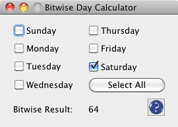Bitwise Day Calculator
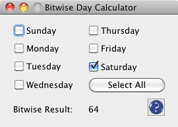
Overview
This function calculates the bitwise value for days. This value is stored in
Lotto Sorcerer's internal database.
How to Invoke
Use the menu item "Utilities > Calculators > Bitwise Day Calculator" .
Basic Procedure
- Select the days by checking their checkboxes.
- The bitwise day value is shown at the bottom of the window.
Window Controls
"Day of Week" checkboxes
Select the appropriate days you want by checking the days' checkboxes.
"Select All/Select None" button
This button alternates between 'Select All' and 'Select None' to check all
of the boxes or uncheck all of the boxes, respectively.